Downloads
Download educational games and experiences created by Polymorphic Games.
Download Outbreak Simulator for Everybody
This version of Outbreak Simulator is created with general audiences in mind. There are no extra modes or tools, so you can jump right into simulating the spread of disease.
Once you've downloaded the zipped folder from the button below, you can run Outbreak Simulator by following these steps:
- Unzip the OutbreakSim1 folder (on Windows, click "Extract All" in the top ribbon).
- Navigate into the folder that the files were extracted to (by default, it'll be a regular, non-zipped folder with the same name as the zipped folder).
- Navigate into the "WindowsBuildMapSim" directory by double-clicking on the folder.
- Double-click on the "MapSimulation1.exe" application.
- Windows might alert you that the application is from an unknown publisher. Click "More Info" and then "Run Anyway" to run the program (If you've downloaded it from this web page, it is safe!).
- Outbreak Simulator should now be running, and you can click on either "Scenario 1" or "Scenario 2" to run the simulation. Clicking "Exit" will close the program.
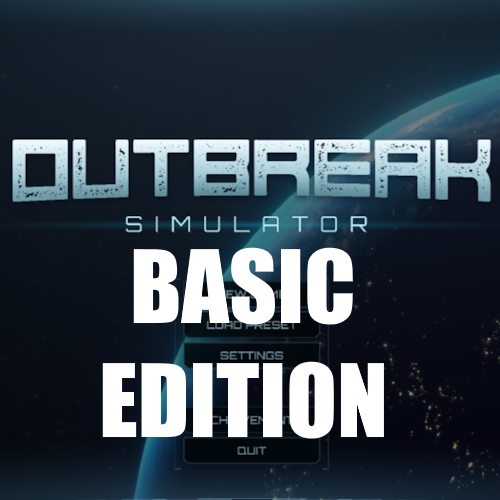
Download Outbreak Simulator for Educators
This version of Outbreak Simulator is created for use in the classroom. The School Edition of Outbreak Simulator includes extra instructions and resources for teaching epidemiological compartment models.
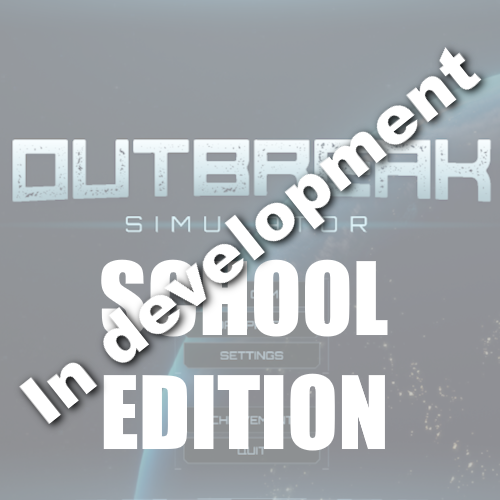
Download Outbreak Simulator for Researchers
This version of Outbreak Simulator is created for use in research projects. The Research Edition of Outbreak Simulator includes extra options and menus for modifying parameters related to how the simulation runs.
